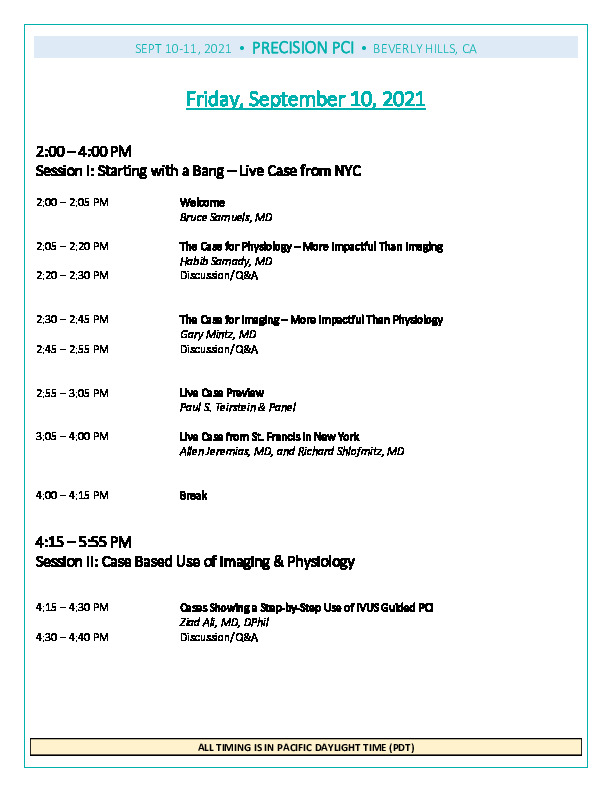Technical Information FAQ
Will I need any special computer hardware to participate?
To participate, you will need a decent Internet connection, a desktop or laptop computer and web browser. For the best viewing experience, we recommend that you join the conference using a supported Internet browser, which includes Google Chrome, Firefox, and Safari. Internet Explorer is not recommended as some functions, such as chat, are not fully supported. NOTE: JavaScript must be enabled on your browser of choice – by default, it normally is.
Due to some of the detail we will be presenting, for the best user experience we recommend viewing the live-streamed content on a computer with as large a monitor as possible.
Viewing the live stream on a mobile device is not recommended.
How much Internet bandwidth and data will I need?
Ideally, an Internet connection with bandwidth speeds of 5-10 Mbps down and 2 Mbps up, or more, will provide the best experience.
For those attendees who are concerned about the amount of data that could be consumed during live-steamed content, and if you intend to watch all live-streamed content, you should check with your internet provider to be sure you have at least 150 Gb available in your data plan at the time the conference commences through to its duration. This could be over and above your normal usage. Please bear in mind that other users who have access to your internet connection will increase your data requirements.
What time zone is the live-streamed content shown?